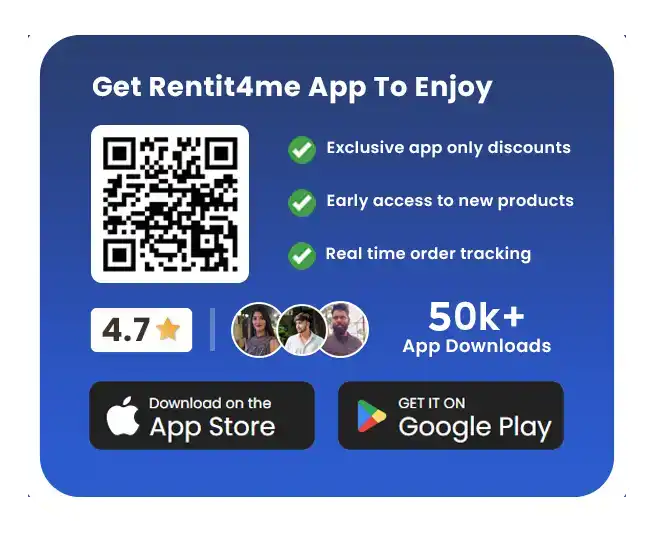

In this guide, we’ll walk you through the critical factors to consider when choosing a laptop for remote work. From processing power to portability, we provide essential insights to help you choose the perfect notebook for your remote work needs. If you want to avoid a significant upfront investment, we’ll also explore why renting a laptop could be a smart choice.
Before diving into specs, consider what kind of work you’ll be doing. Are you a designer who needs graphic-intensive software, or are you primarily handling emails, documents, and video calls? Your laptop’s requirements will vary depending on your job:
The processor, or CPU, is the brain of your laptop. It’s crucial for handling complex tasks, and a powerful one ensures your computer won’t lag or freeze when you have multiple apps running.
RAM determines how many applications your laptop can run simultaneously without slowing down. For remote work, having enough RAM to handle multitasking is essential.
Storage affects both the capacity and speed of your laptop. Solid State Drives (SSDs) are much faster than traditional Hard Disk Drives (HDDs) and are generally the preferred choice.
Battery life is essential if you work from various locations. Look for laptops with at least 8 hours of battery life to get through a workday without constantly needing to plug in. Top models include the MacBook Air (M1/M2), Dell XPS 13, and Lenovo ThinkPad X1 Carbon, often offering up to 12 hours on a single charge.
Your laptop’s screen size and quality can impact comfort and productivity, especially if you work long hours.
Resolution: Aim for at least Full HD (1080p) for clarity. Higher resolutions like 4K are excellent for design work but drain the battery faster.
If you’re always on the move, a lightweight laptop is essential. Generally, laptops under 3 pounds are considered ultraportable.
You may need to connect external monitors or storage devices, so check for these ports:
The operating system (OS) affects compatibility and ease of use:
Consider a USB-C hub for added connectivity if your laptop doesn’t have enough ports.
Basic Laptops: Ideal for simple tasks. Buying is affordable, but renting from ₹1200/month offers better specs without upfront costs.
Mid-Range Laptops: Good for remote work and light editing. Buying suits long-term use, while renting from ₹2693/month is cost-effective for short-term needs.
High-Performance Laptops: Perfect for demanding tasks. Buying is pricey, but renting premium models like MacBook Pro, Dell XPS, or Lenovo ThinkPad from ₹5240/month provides top performance without the high initial investment.
Renting is often more affordable, provides flexibility to upgrade, and saves you from maintenance costs. For remote workers, renting laptops with services like Rentit4me can be a smart, flexible option to access the best laptops for your needs.
Download the Rentit4me app on Google Play or the Apple App Store to explore rental options and find the perfect laptop for your remote work setup!